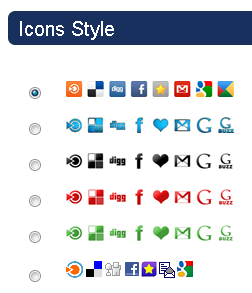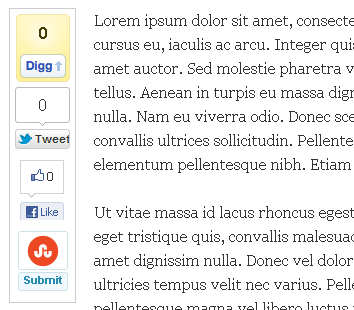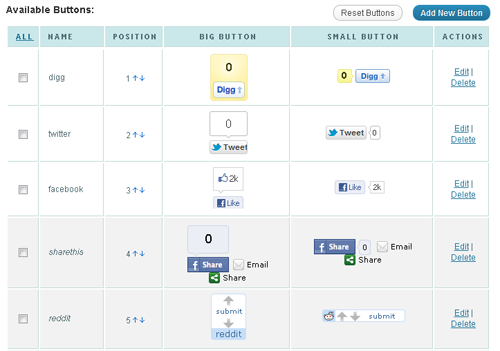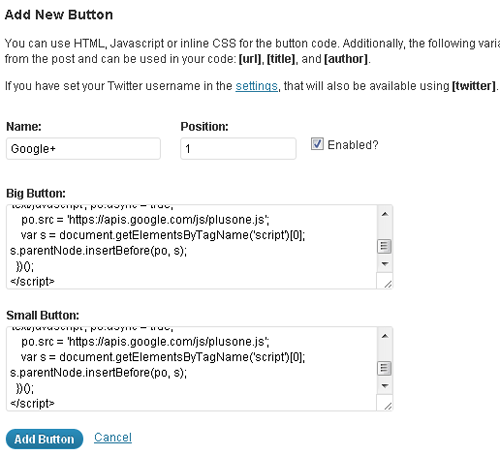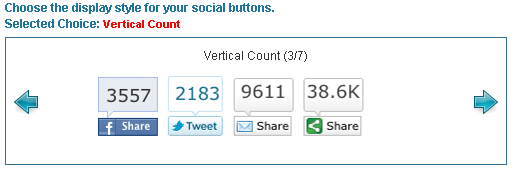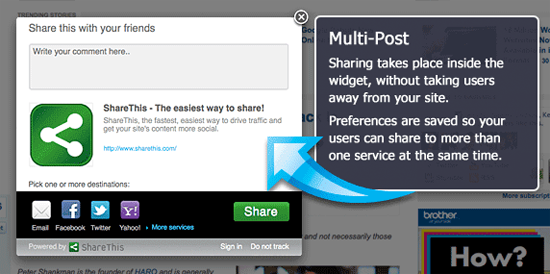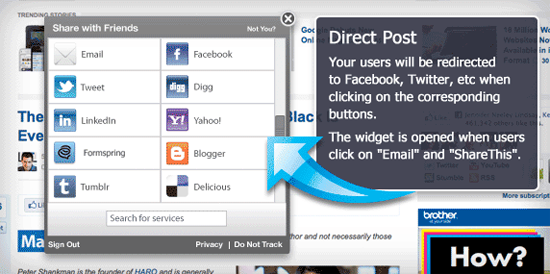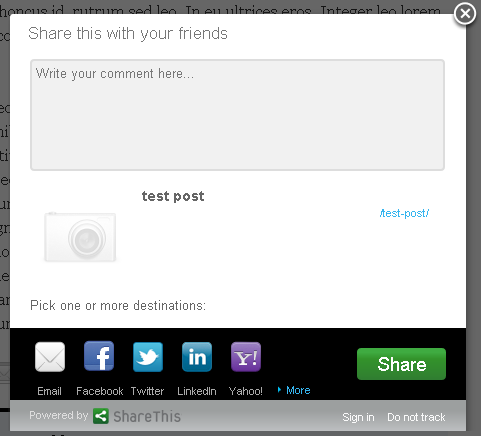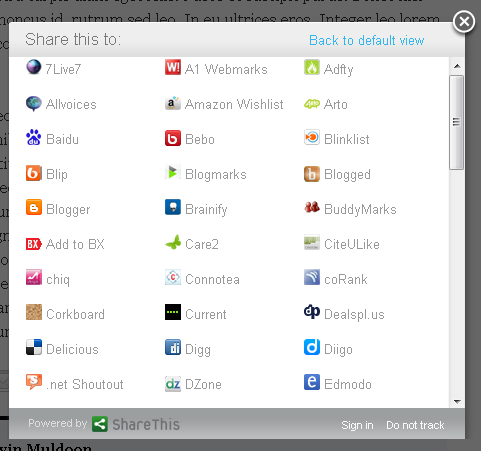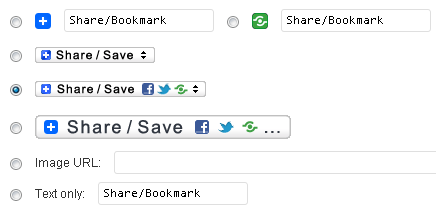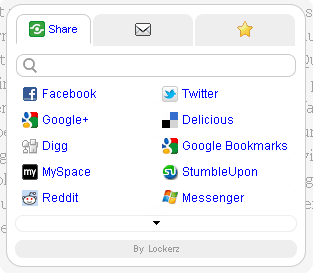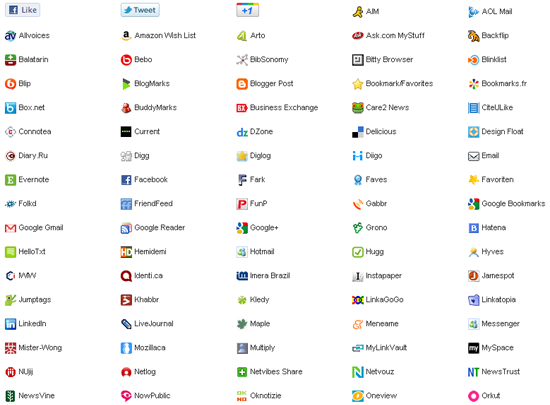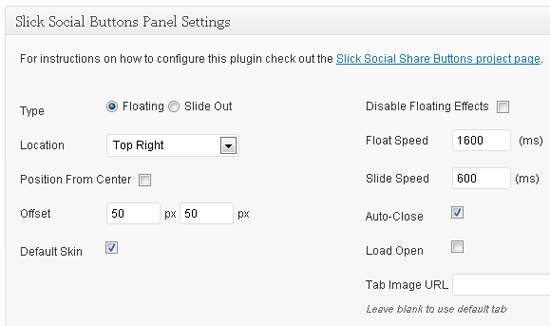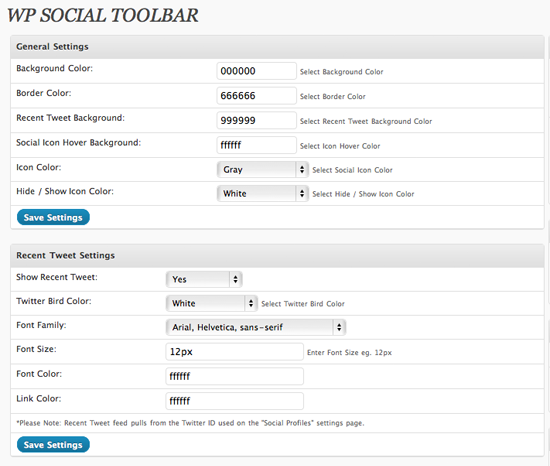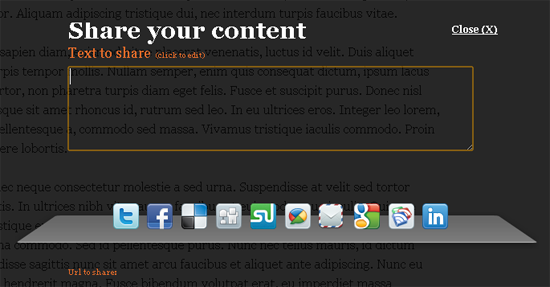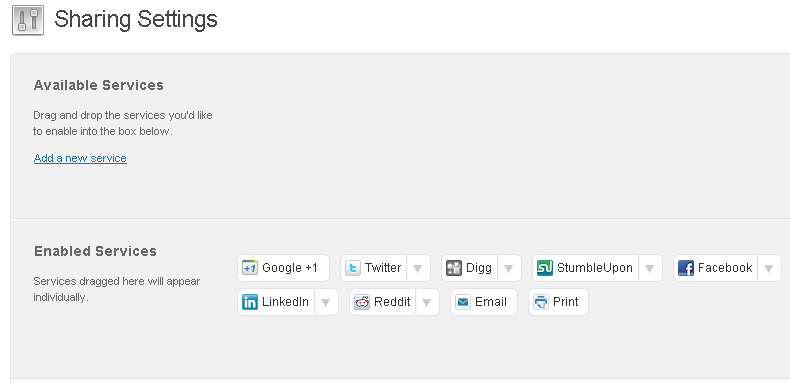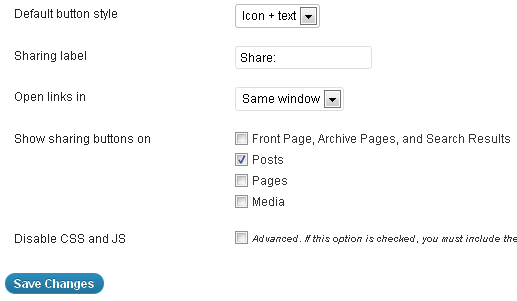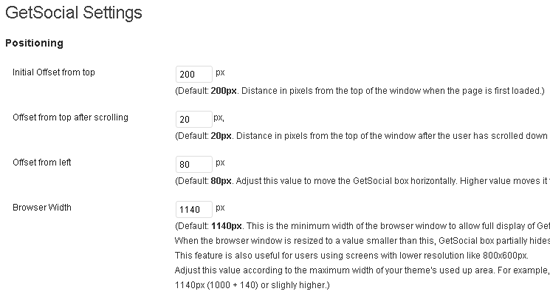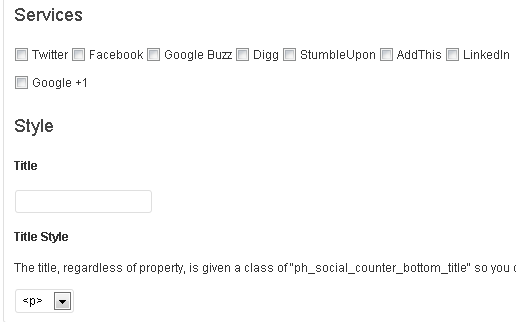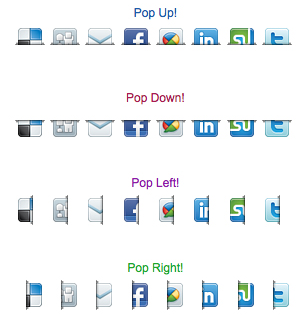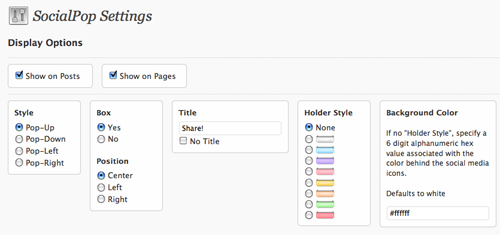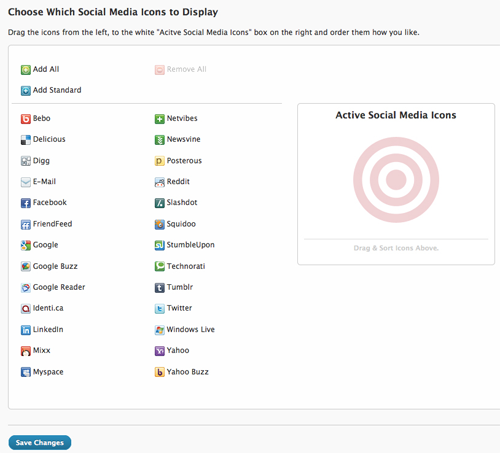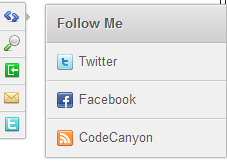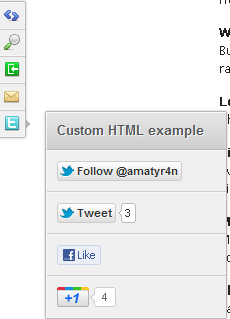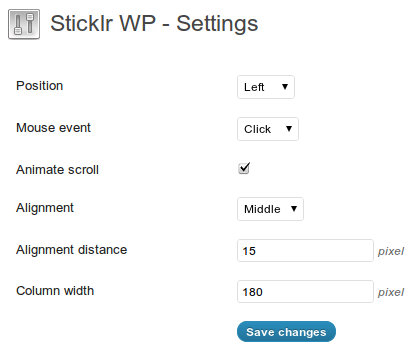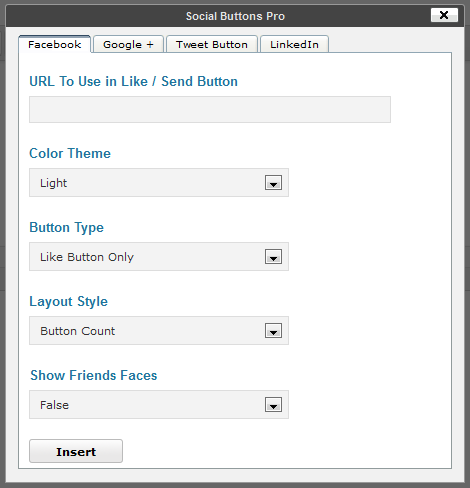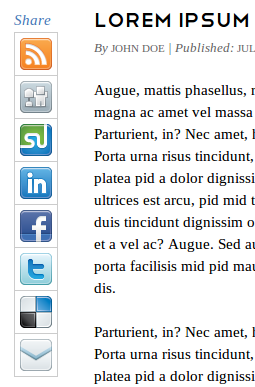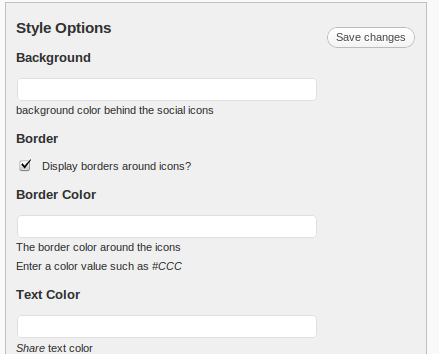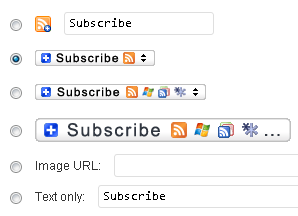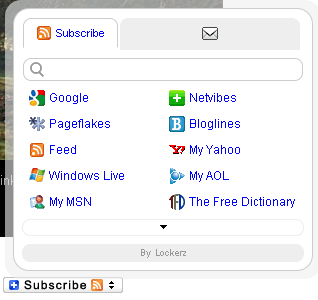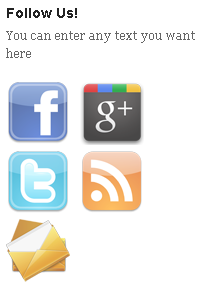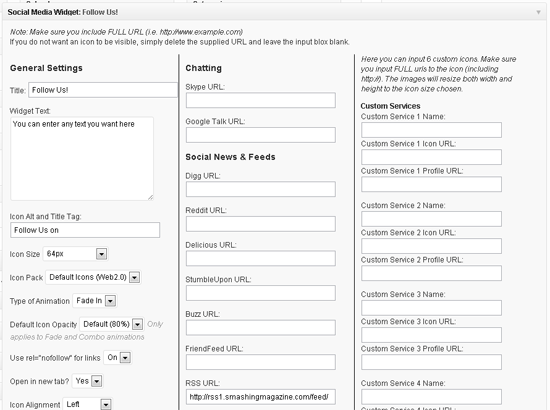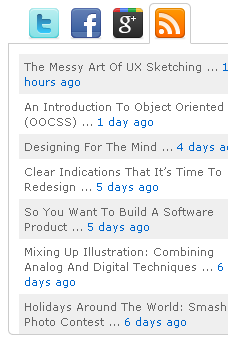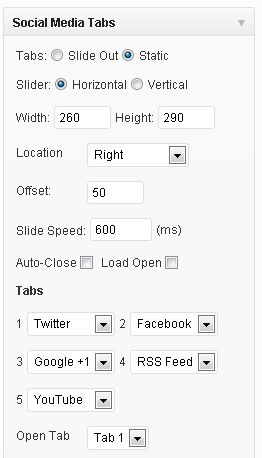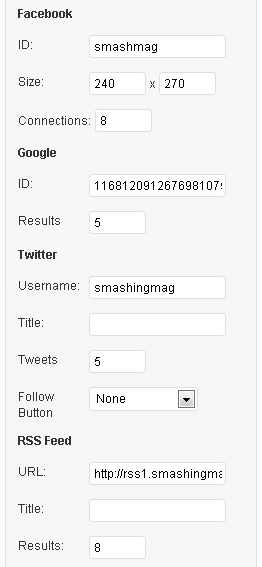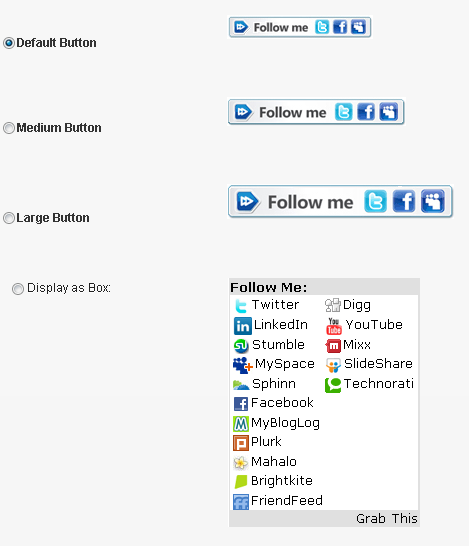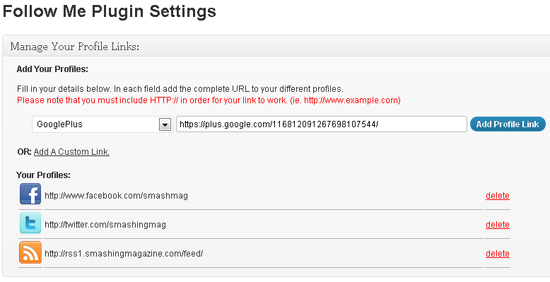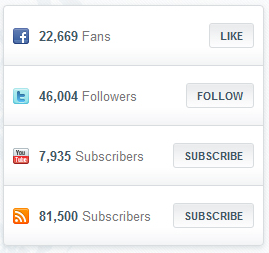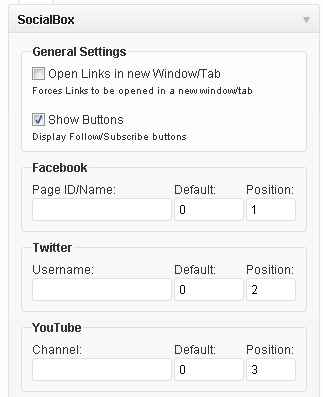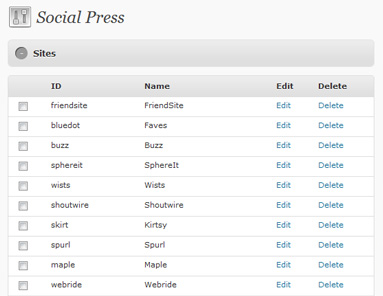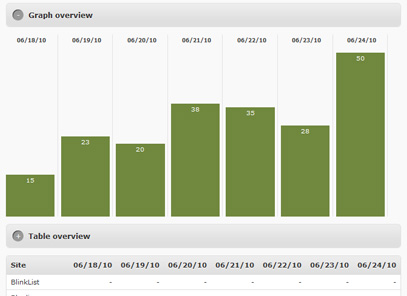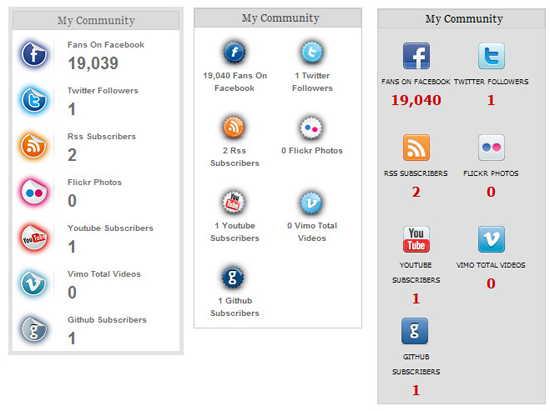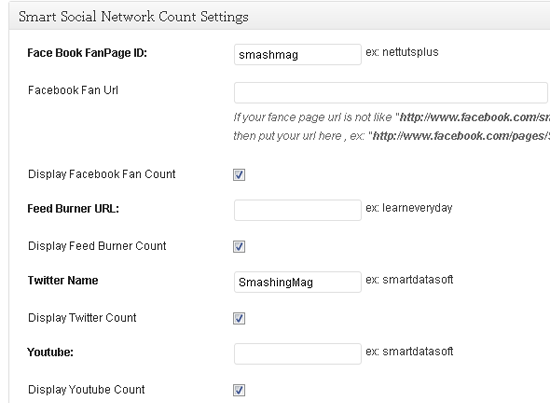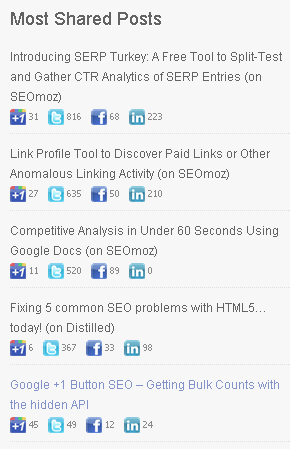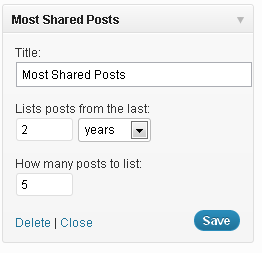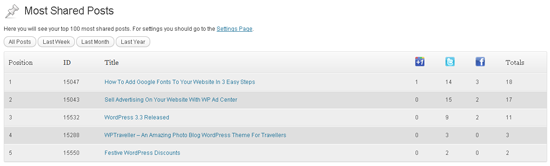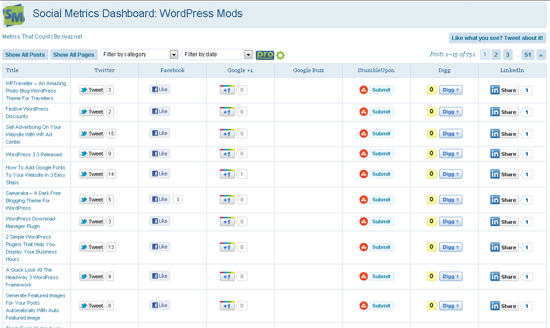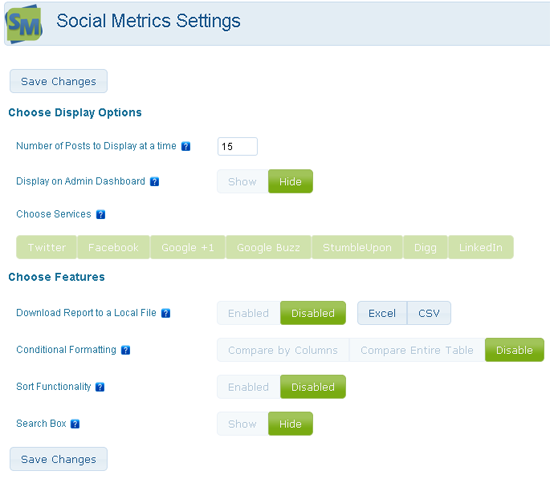25 Social Media Plugins For WordPress
After search engines, social media services are the second biggest source of traffic. Facebook, Twitter and Google+ have established themselves as the most heavily used social sharing websites, with Digg, StumbleUpon and LinkedIn not far behind.

While people will always find a way to share great articles, how well social media is integrated in your website plays a big part in how much social media traffic you attract. Today we’ll look at some of the best social media plugins for WordPress. These plugins will promote your social media profiles and encourage visitors to share your content with their friends and followers.
Further Reading on SmashingMag:
- How To Log In To WordPress Using A Social Network
- How To Integrate Facebook, Twitter And Google+ In WordPress
- How To Integrate Facebook With WordPress
- Really Cute Twitter Icons: Tweeters & Birdies
Most plugins that have not been updated within the last six months do not integrate with Google+. Google+ is growing in popularity and is an important service to include in your social sharing buttons. But don’t write off old plugins that don’t have Google+ built in, because most allow you to add new services fairly easily, whether directly in the settings or by adding a few lines of code to the main plugin file.
In this article, we have listed plugins that are free to download and a few inexpensive options that you should find useful. The first section lists plugins that enable readers to share and vote for your articles on networks such as Google+, Twitter and Facebook. The second section lists plugins that add links to your social media profiles, including your RSS feed, Facebook fan page and YouTube profile. In the last section are two plugins to help you track the performance of your posts on social networks.
Plugins are not listed in any particular order, except that free plugins precede paid options, for the benefit of those on a small budget.
Social Media Sharing Plugins
The following WordPress plugins integrate social sharing buttons in your content to encourage visitors to like, vote, Digg and retweet your content.
1. Sociable
This is a fantastic free plugin that adds social media sharing buttons to your posts, pages and RSS feed. It supports over a dozen of the most popular social networks and is updated regularly. Choose from simple icons or buttons that show the number of times an article has been shared, retweeted or liked.
The tagline that appears above the icons and buttons can easily be changed in the settings. Customizing the sharing area is easy; simply check off the websites you want to include. The order of icons can easily be changed, too, by dragging and dropping the boxes.
The icons come in three styles, with the main style coming in four color variations. Icons can be set at 16×16, 32×32, 48×48 or 64×64 pixels. You can also use your own custom icons if you prefer.
You can allow Sociable to be automatically inserted on your pages or control over where it appears. Possible areas include the home page, blog index, posts, pages, category archive, tag archive, date archive, author archive, search results and RSS feed. Alternatively, you could add it using a shortcode or PHP code.
The default style sheet should suit most WordPress users, but you can use your own if you prefer (which is useful if you want to float the icons vertically or align the box to the center or right). Links can be opened in new tabs, and icons can be shown at the top and bottom of the content area.
Sociable | Download Cost: free
2. Sharebar
Sharebar automatically adds an attractive bar vertically to the left or right of your posts or horizontally below the title. It can also be manually added anywhere else using PHP code.
Buttons can be enabled and disabled easily in the settings. Easily rearrange the order of buttons by moving one’s position up or down. Unfortunately, the plugin hasn’t been updated since the beginning of 2011, so some services are missing, such as LinkedIn and Google+. But a developer has added Google+ and LinkedIn to a nearly identical plugin named CevherShare (they don’t seem to have given credit, though).
Thankfully, you can add new buttons to the menu easily. Simply enter the relevant code for a large and/or small button.
In the settings, you can customize the width, background and border of the menu, as well as set its exact position by specifying a left and right offset.
Sharebar | Download Cost: free
3. ShareThis
One of the most popular sharing solutions on the Web, ShareThis is apparently being used on more than 1 million websites worldwide. The plugin lets Facebook users share and like and has support for Google+, too.
Seven types of displays are available, including large icons, horizontal counts, vertical counts, various button styles and the classic ShareThis button. The order of icons can be set in the settings.
Two modes can be set in the settings. The multi-post option enables visitors to share content without leaving your website.
The direct-post option redirects visitors to the relevant service so that they can share your content directly.
When a visitor clicks on the ShareThis button, a pop-up appears inviting the visitor to share the article with their friends via email, Facebook, Twitter, LinkedIn and Yahoo.
If the visitor clicks on the “More” link, they are given the option to share via a whopping 99 social media services.
You can insert ShareThis automatically or manually with HTML.
Share This | Download Cost: free
4. Lockerz Share
This easy-to-use button lets you choose from over 100 social media services, including Google+ and Facebook. Choose from five buttons, or use your own image or a simple text link.
When a user clicks on the button, a box pops up with all of the services you have chosen. If you have chosen a lot of services, an arrow enables the user to click through to see all of the services (in this case, the box remains the same size, but the user can now scroll down).
You can add and remove services in the settings, choosing from 143 services — it is highly unlikely that your favourite is not there.
You can embed the button automatically at the top or bottom (or both) of posts and pages. It can also be displayed after excerpts, on the home page and in the RSS feed, as well as anywhere manually using PHP or a widget.
You can also customize the box using CSS and customize the colors in the menu using the color chooser.
Lockerz Share | Download Cost: free
5. Shareaholic
This highly configurable WordPress plugin adds “sexy bookmarks” to your posts, pages, home page, category archive and RSS feed. The share bar hides half of each icon, revealing the full icon when the user hovers over it.

You won’t be disappointed with the number of services available: a total of 86. Buttons for Facebook likes and shares, Google+ and retweets can be added above or below posts. The counters for each button can be switched on or off.
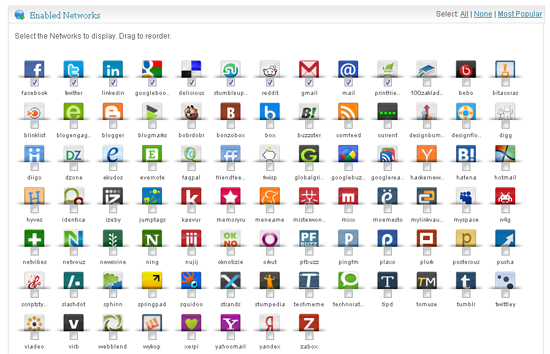
The color scheme of the tooltips that pop up when the user hovers over an icon can be modified. You can also add nofollow tags to outgoing links, set links to open in new tabs, and track your social network performance.
Several images can be added to the left side of the icons, and you can remove the background image if you like.
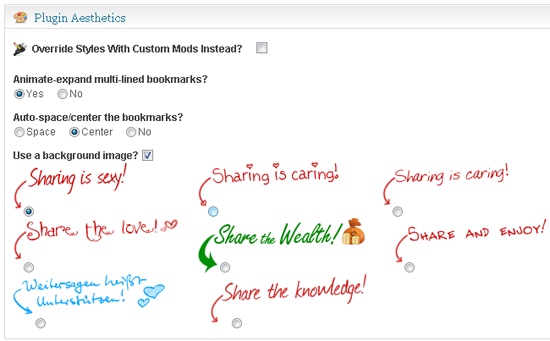
The menu can be positioned above or below content (or both), positioned manually, and even hidden from mobile browsers.
It is also one of the few sharing plugins that allow you to configure the output for Twitter, by customizing the tweet message and choosing the URL shortener.
Shareaholic | Download Cost: free
6. Slick Social Share Buttons
This cool plugin places a sharing button in a fixed location on your website, floated anywhere. Alternatively, the menu can slide out.
The plugin supports Twitter, Facebook, Google+, LinkedIn, StumbleUpon, Digg, Google Buzz and Pinterest.
Variations of buttons are available, including horizontal and vertical orientations and counters and no counters.
Changing the location of the button is easy, whether it’s floated or fixed.
The button can be shown on the home page, posts, pages, categories and archives. You can also exclude the button from certain categories.
Slick Social Share Buttons | Download | Demo Cost: free
7. Social Toolbar
This puts a toolbar at the bottom of your website. Your latest tweet is displayed just above the toolbar, and on the right are buttons and counters for Facebook likes and retweets. On the left is a horizontal list of all of your social profiles (making this both a sharing and following plugin).
In the settings you can modify the color scheme of the background, border and icons and set whether tweets link to your home page or individual posts and pages.
A pro version is also available for $25, adding functionality for Google+ and Facebook fan pages and positioning at the top of the page.
Social Toolbar | Download Cost: free
8. InsiteBar
InsiteBar puts a toolbar at the top of your website. The default bar displays a Facebook like button and retweet button. It also lets users search the website via Google (in a pop-up) and translate content into over a dozen languages. There is a useful text-to-speech feature, too.
The green button at the top of the page brings up a sharing box, enabling visitors to share your content on various social media services.
The main advantage of InsiteBar over alternatives is the extent to which you can customize the bar. InsiteBar’s marketplace offers thousands of apps, enabling you to add only the features relevant to your website.
InsiteBar | Download Cost: free
9. Sharedaddy
Originally a standalone plugin, Sharedaddy is now part of the popular Jetpack plugin
.
The plugin supports Google+, Facebook, Twitter, LinkedIn, StumbleUpon, Digg and Reddit. Visitors can also share articles via email and print them out.
Display icons, text or both, and customize the label, too. Buttons can be placed on your home page or on posts or pages (or all three).
The Jetpack plugin also provides analytics, a URL shortener, Gravatar hover cards and much more.
Sharedaddy Cost: free
10. GetSocial
Add a vertical sharing box to your website. GetSocial supports Twitter, Facebook, Google+ (and Google Buzz), StumbleUpon, Digg and Blend. More buttons can easily be added in the settings.
The bar can be positioned by setting the distance in pixels from the top-left corner of the page.
The sharing box can be shown on posts and pages. You can also change the background color, the border of the box and the font shade.
GetSocial Cost: free
11. Social Media Counters
This useful plugin shows sharing buttons for Twitter, Facebook, Google+, LinkedIn, Digg, StumbleUpon and AddThis.
The settings page has three sections: one for the top of the content, one for the bottom and one for excerpts. Each can be configured independently.
Buttons can be added to posts and pages, as well as attachments (making this one of the few plugins to offer this feature!). Buttons can be small or large.
Simply check off the services you want and (optionally) add a title wrapped in <p> tags or <h1> to <h6> heading tags.
Social Media Counters | Download Cost: free
12. SocialPop
This cool plugin “pops up” icons when a user hovers over the image. Choose from a lot of variations: make images pop up, down, left or right. Circle and square icons are available, as are cool effects such as tooltips and monochrome hover colors.
You can change the style and type of social media icons displayed, as well as the background color.
SocialPop has a user-friendly drag-and-drop interface for enabling and laying out services.
A total of 27 social networks are currently supported, including the now defunct Google Buzz. Unfortunately, the developer has no plans to add Google+ until next year.
SocialPop | Download Cost: $5
13. Sticklr WP
Add a social media panel to the side of your page. The menu remains fixed as the user scrolls up and down, and it can be expanded either by hovering over it or clicking it.
Multiple columns can be displayed in the pop-out menu, and you can add your own HTML.
The width of the table and its exact position on your website can be customized, as can the design of the menu itself (through CSS).
Sticklr is a lightweight script that adds less than 10 KB to the page. Also, in the rare event that a visitor has disabled JavaScript, the menu will still be displayed using CSS.
Sticklr WP | Demo Cost: $9
14. Social Buttons Pro
Social Buttons Pro supports four services: Facebook, Twitter, Google+ and LinkedIn. Simply click on the relevant button to add it to posts, pages or even other areas of your website (via template tags).
A range of sizes, types and styles are available for each button.
The video below shows how easy it is to add sharing buttons to content once the plugin has been set up.
You won’t need this plugin if you are comfortable copying code from Facebook, Google+, Twitter and LinkedIn and pasting it on your website. But it’s useful for anyone building a website for a client because it makes adding buttons to a post very easy.
Social Buttons Pro | Demo Cost: $12
15. Simple Share
This great-looking plugin displays up to eight services on the left side of posts. The menu remains fixed as the reader scrolls up and down the page.
The exact position of the menu can be set in pixels or as a percentage from the top-left corner of the page.
The background, border and text colors can be customized, too.
The plugin hasn’t been updated in a few months, so there is currently no support for Google+.
Simple Share | Demo Cost: $18
Social Media Following Plugins
These plugins will embed direct links to your social media profiles, including Twitter, Facebook and YouTube.
16. Lockerz Share
In addition to its sharing button, this developer offers a subscribe button to allow readers to easily subscribe to your website.
The plugin works exactly the same as the sharing button. Even the four icons are similar; these can be embedded using PHP or a widget.
The most popular news readers are shown in the pop-up menu. Visitors can subscribe via the email subscription service FeedBlitz, too.
Lockerz Share | Download Cost: free
17. Easy Mashable Social Bar
Inspired by the social media box on Mashable, this plugin displays counters for your Facebook fan page, Twitter profile and Google+ profile. Visitors can subscribe to your RSS feed via email, and the widget footer contains links to your RSS Feed, LinkedIn page and Google+ profile.
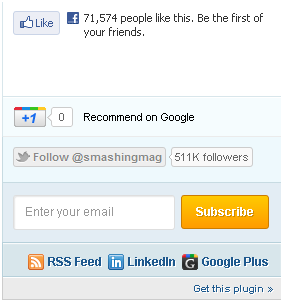
Everything is controlled via the widget. Enter your profiles’ URLs here, and adjust the size of the box and the colors of each row.
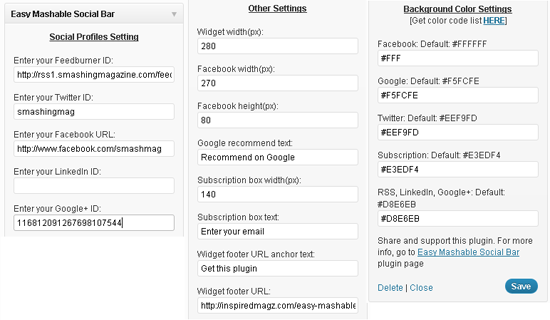
The plugin is new, so it’s still a little rough around the edges. The design is fixed, so all social networks are displayed, even if you don’t use some. But removing sections you don’t want can be done in the plugin editor. Hopefully, this will be resolved in a future version, and we will see an RSS counter, too.
Easy Mashable Social Bar | Download Cost: free
18. Social Media Widget
Many services and applications are supported in this one.
The plugin has a big settings area for the widget, where you can change the title and text above the icons. There are six spaces for your own social profiles, too.
The appearance of the icons can be changed through the widget. There are three sizes, five icon packs and four animations, and you can change the opacity from 50% up to 100%. The icons can be centered or aligned left or right.
Social Media Widget Cost: free
19. Social Media Tabs
This plugin adds a tabbed box showing the latest entries from your Twitter, Facebook, Google+, RSS and YouTube feeds.
The tabbed box can be placed in a widget area or floated in a fixed position on your website. The size of the box can be modified, as can the slide-out speed. For each tab, you can display a social media profile or nothing. Having to rearrange the icons in this way wouldn’t be practical if the plugin supported a lot of networks, but with only five, it works well.
In the settings area for the widget, you can enter the URLs of your social media profiles and set the number of entries for each service.
The plugin comes with attractive icons, but you can use your own. You can also disable the default skin, set links to open in new tabs, and choose whether to show Twitter @replies and Google+ statistics.
Social Media Tabs | Download | Demo Cost: free
20. Follow Me
This useful plugin puts a discreet icon on the left or right side of the page. You can change the text from “Follow Me” to “Follow Us” and make the image small or large.
If a user clicks on the icon, a box pops up listing all of your social media profiles. The icons are quite large. Unfortunately, you have to edit the plugin manually in order to remove the “Grab This” icon that links back to the developer’s website.
If you prefer, you can display the follow button in the widget area instead of letting it hover on the side. There are three large follow buttons and a large follow table to choose from.
A total of 43 social media services are supported, each of which has to be manually added in the settings.
There is no way yet to add other social media profiles, but the plugin is updated every few months, so don’t worry about it becoming outdated.
Follow Me | Download Cost: free
21. SocialBox
This simple yet beautiful plugin presents a list of your social media profiles and follower counts in a widget.
Eight social media services are supported. Beside each profile is a like, subscribe and follow button, although these can be removed. The order of the services can also be changed.
Some services, such as FeedBurner, have a reputation for not reporting follower counts all the time, with a value of 0 often being displayed. The plugin combats this by allowing you to manually enter values, which are displayed if a follower count is unavailable.
SocialBox | Download Cost: $4
22. Social Press
Easily add a list of sharing buttons below your content on posts and pages. When a user hovers over a button, the other buttons fade out. Small and large icons are included, but you can use your own. You can also change the location of the icon folder and set the default width and height of icons.
You can easily add, modify and delete services, change the order of icons, set links to nofollow, and set whether links open in new tabs.
You can also see how many visitors have been referred to you from social networks.
You can also use shortened URLs and add campaign parameters to your links so that the number of click-throughs can be tracked via Google Analytics.
Social Press | Demo Cost: $10
23. Smart Social Network Count
Display links to your social media profiles and counters for FeedBurner, Facebook, Twitter, Flickr, Vimeo, YouTube and GitHub. You can also link to your RSS email feed.
Choose from three layouts: smart, compact and classic.
And select from four icon sets. Unfortunately, there is no way to add your own.
The layout and style of the widget’s title and counter can be easily customized.
Smart Social Network Count | Demo Cost: $10
Social Media Tracking
The last two plugins track the performance of your content on social networks.
24. Most Shared Posts
This useful plugin displays your posts that have been shared the most on Facebook, Twitter, Google+ and LinkedIn.
The list of shared posts can be added to your website via a widget. You can set the number of items to display and the time period (in days, months or years).
The list can also be accessed in the admin area, where posts are listed from the highest number of shares to the lowest (Facebook, Google+ and Twitter shares are accounted for in the total).
The font size of the counter and the size of the network icons can be adjusted. You can hide them, too, if you wish.
Most Shared Posts | Download Cost: free
25. Social Metrics
One of my favourite plugins from 2011, Social Metrics shows the performance of all of your posts and pages on Twitter, Facebook, Google+, StumbleUpon, Digg and LinkedIn. The layout is clear, and results can be filtered by category and by date (monthly).
The settings page is user-friendly, allowing you to set the number of results to be displayed per page.
A feature-rich pro version is available for $69.90. It adds a lot of functionality, such as social metrics, downloadable reports in Excel and CSV formats, conditional formatting, improved sorting functionality and a search box.
Social Metrics | Download Cost: free
Conclusion
There is no one perfect social media plugin for everyone. It depends on where you want to put the buttons and links, how many services you want to list and how well the plugin blends in with your design.
Depending on the website, I sometimes use Sharedaddy for its simplicity or Social Media Counters to add full-sized buttons to posts. Social Metrics is the easiest way to see at a glance which posts have performed well on social networks.
What’s your favourite social media plugin for WordPress, and why? If it hasn’t been included here, please share it with us in the comments area.
Also, if you’ve enjoyed this article, consider subscribing to Smashing Magazine via RSS, Twitter, Facebook or Google+ to get the latest articles delivered direct.
Direct Links to Social Network Buttons
If you prefer to link directly to social websites rather than use a plugin, you will find the list below useful. It links to the button pages of the most popular social networks.





 Flexible CMS. Headless & API 1st
Flexible CMS. Headless & API 1st